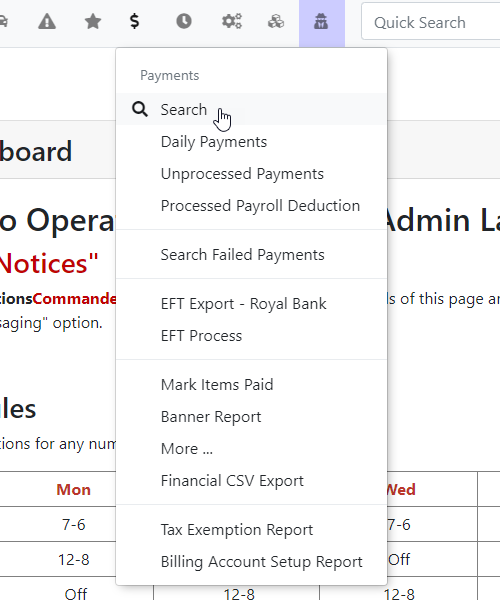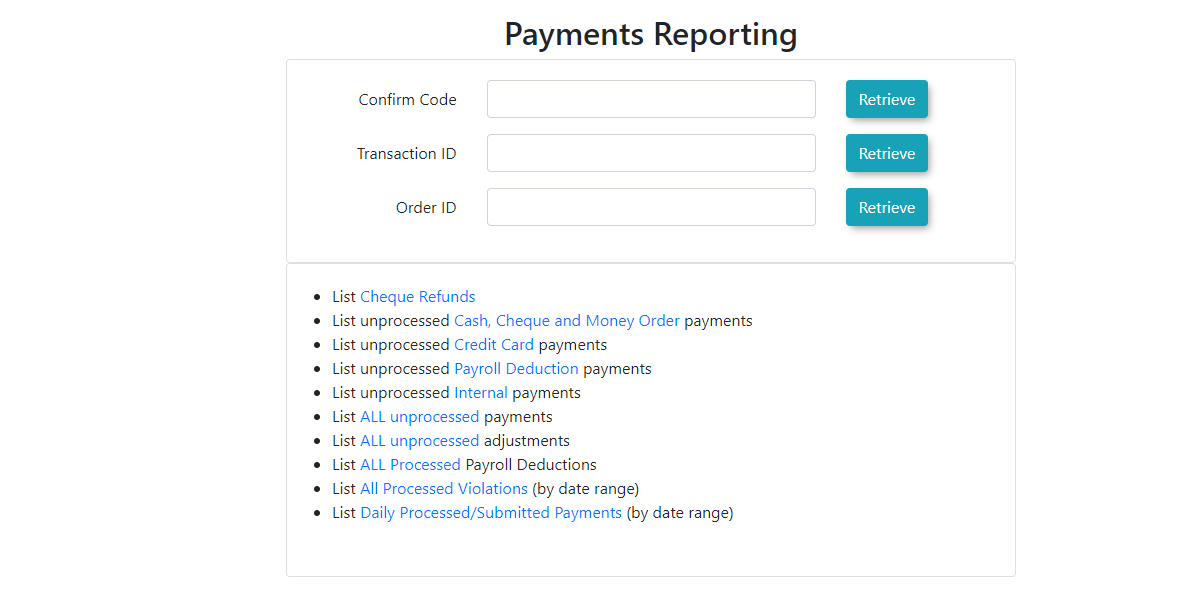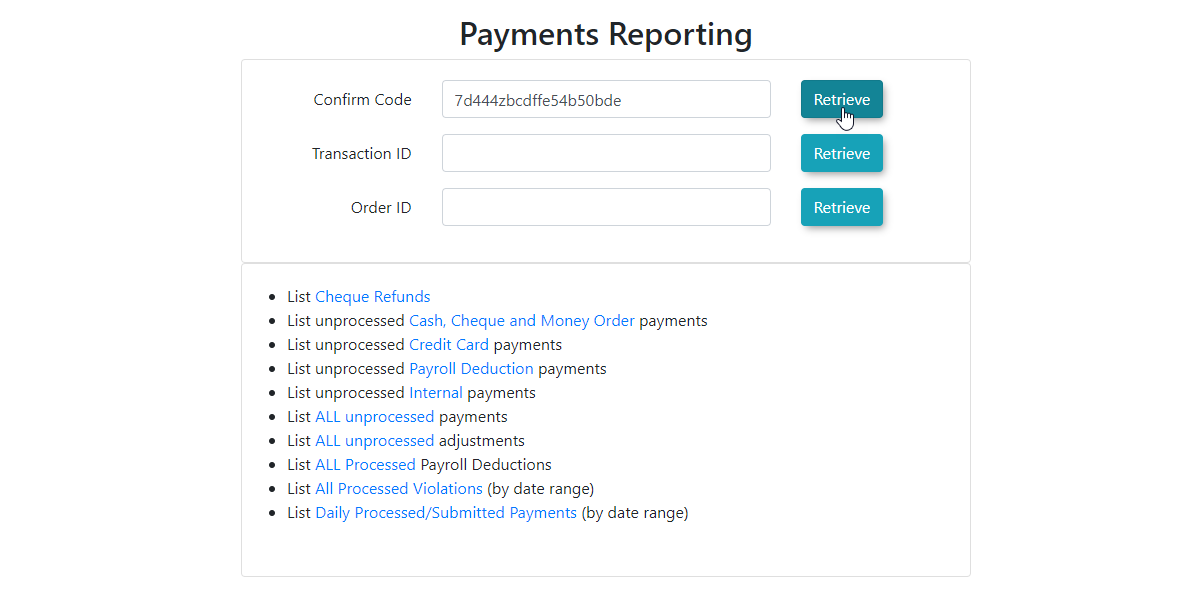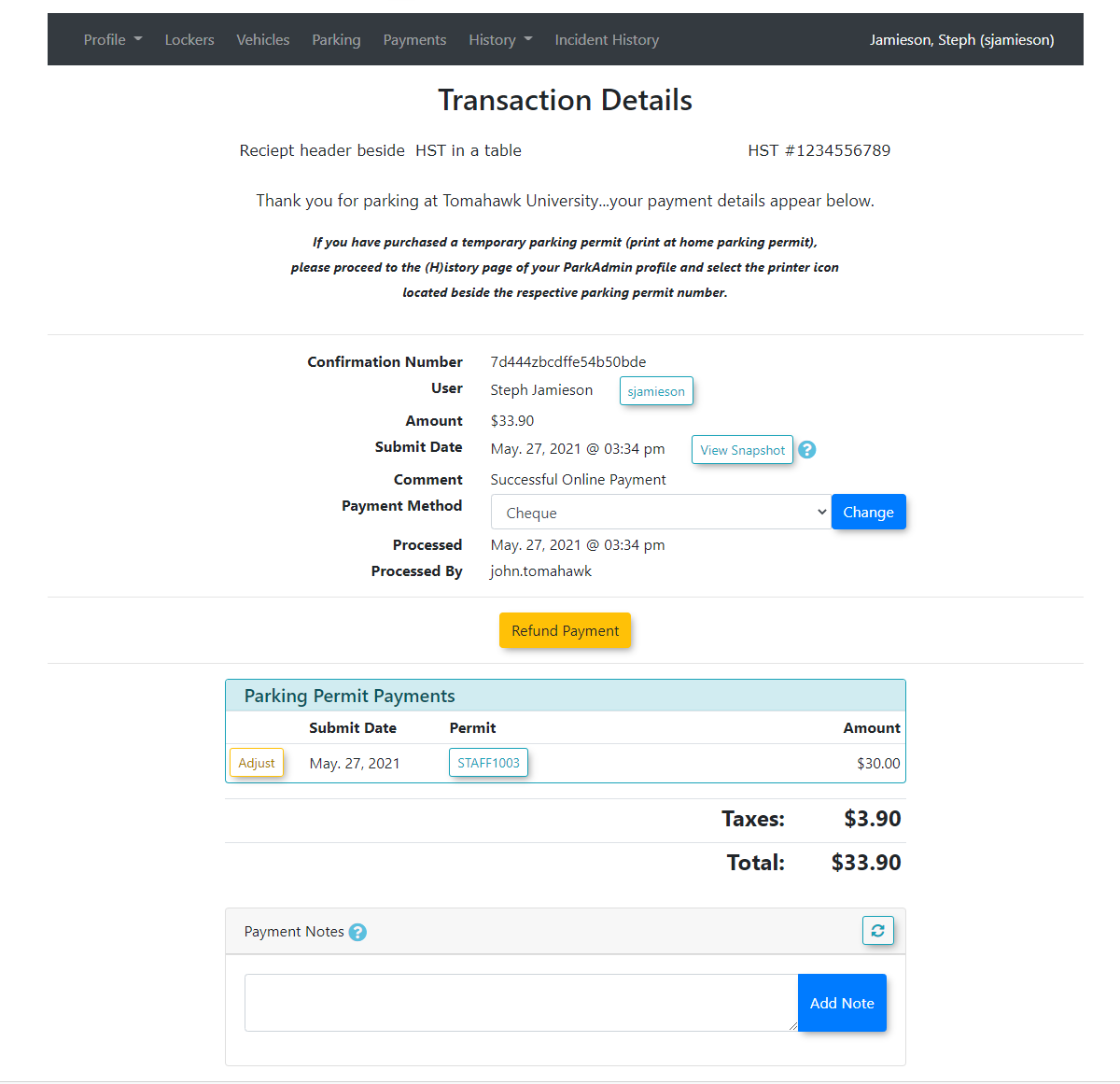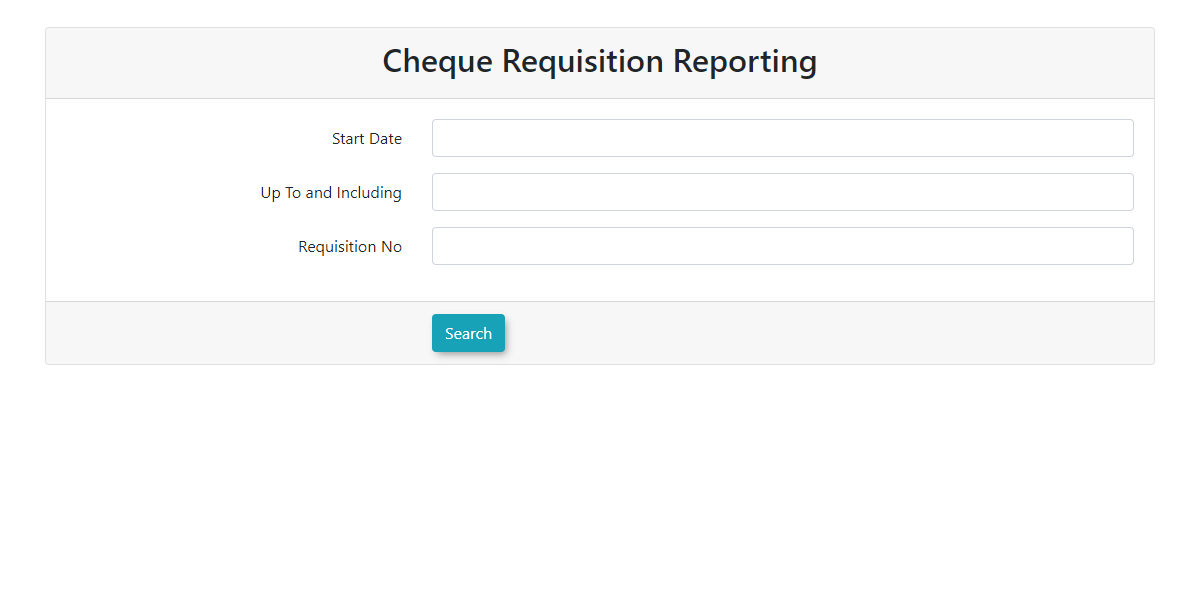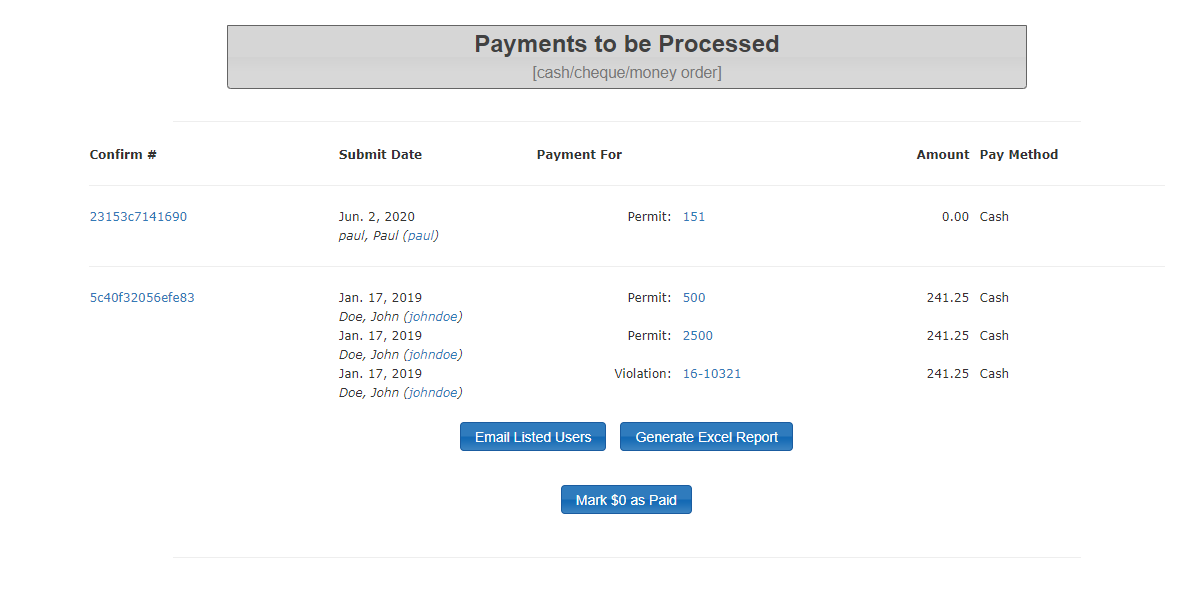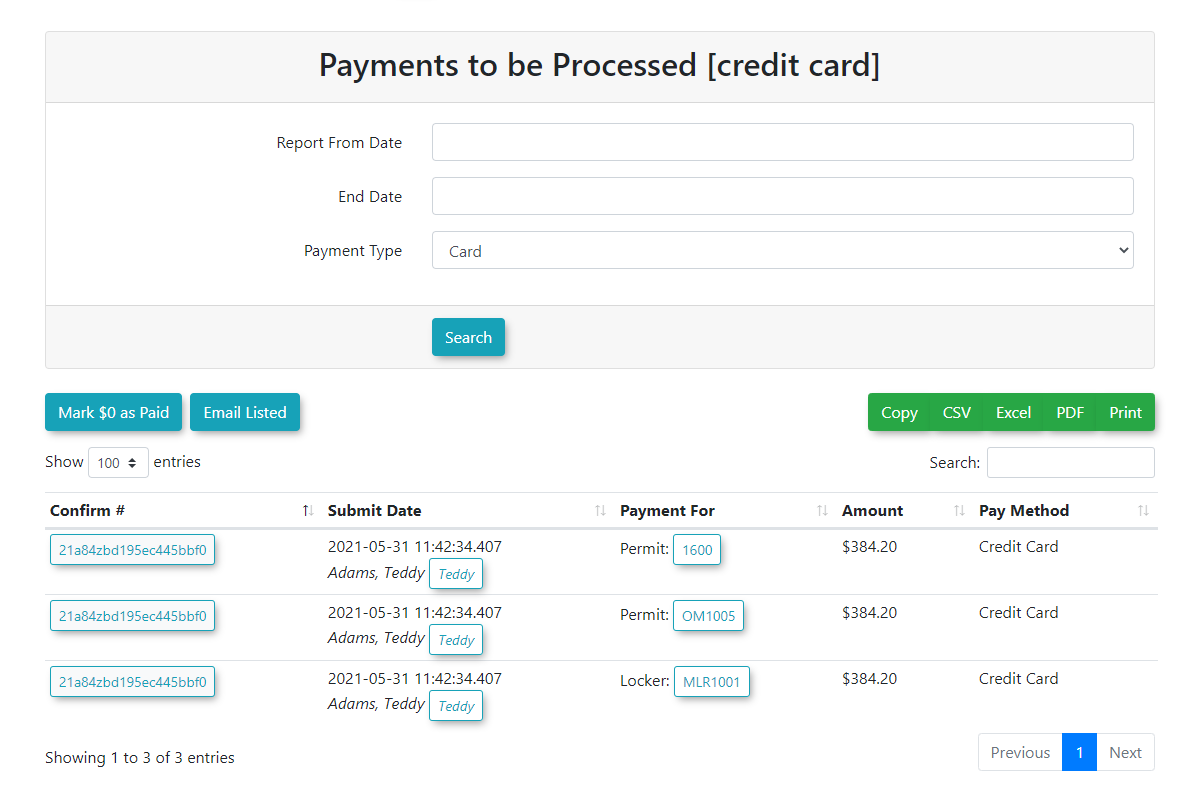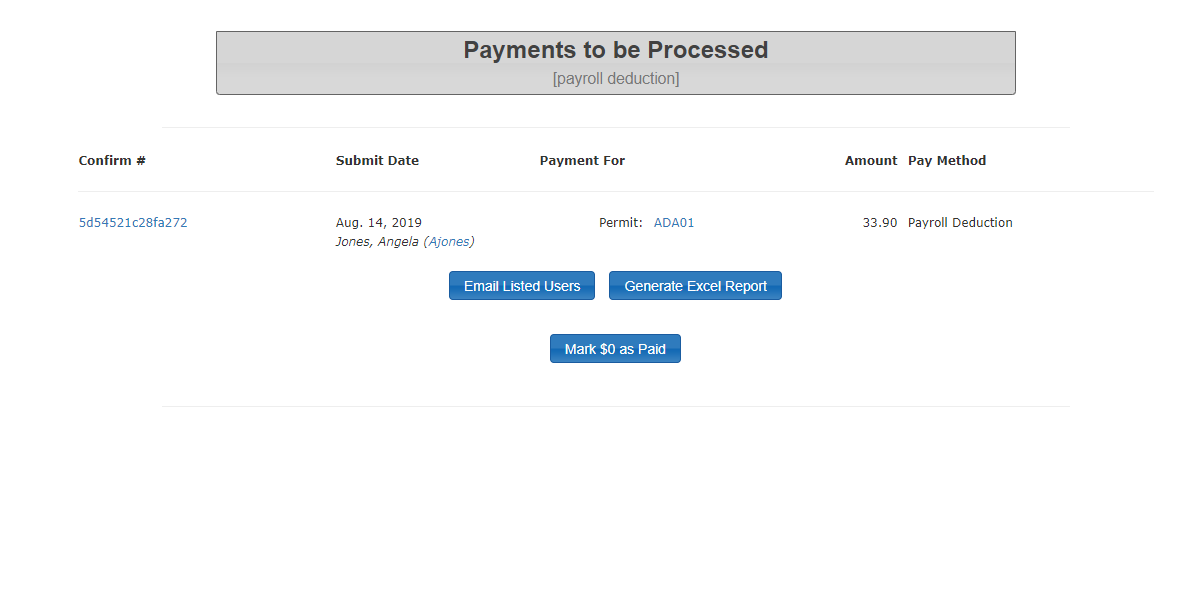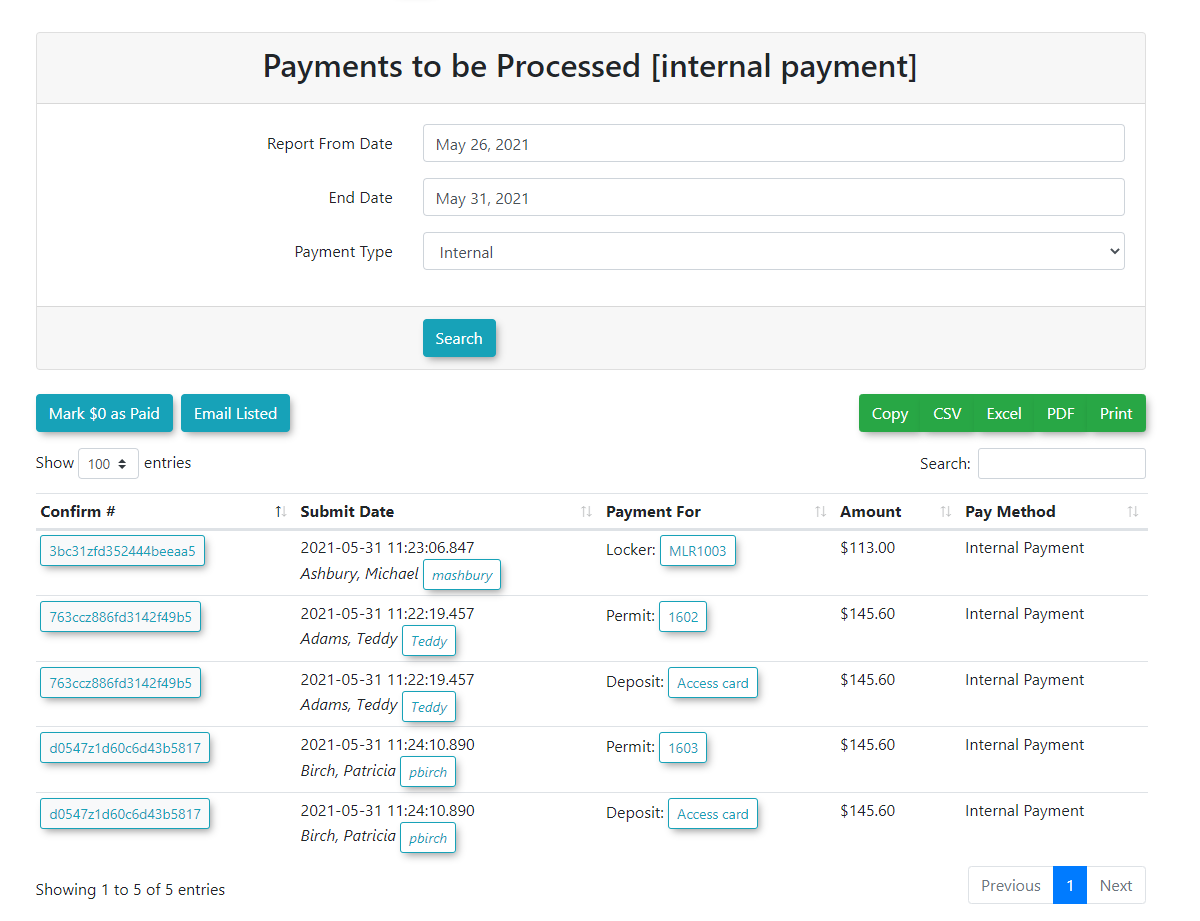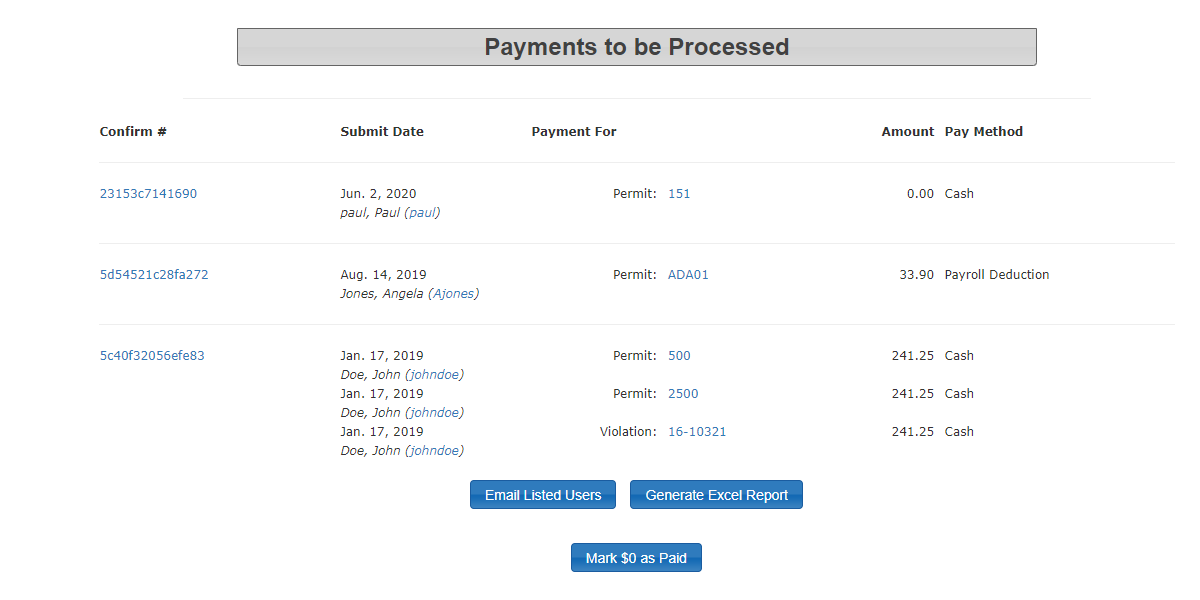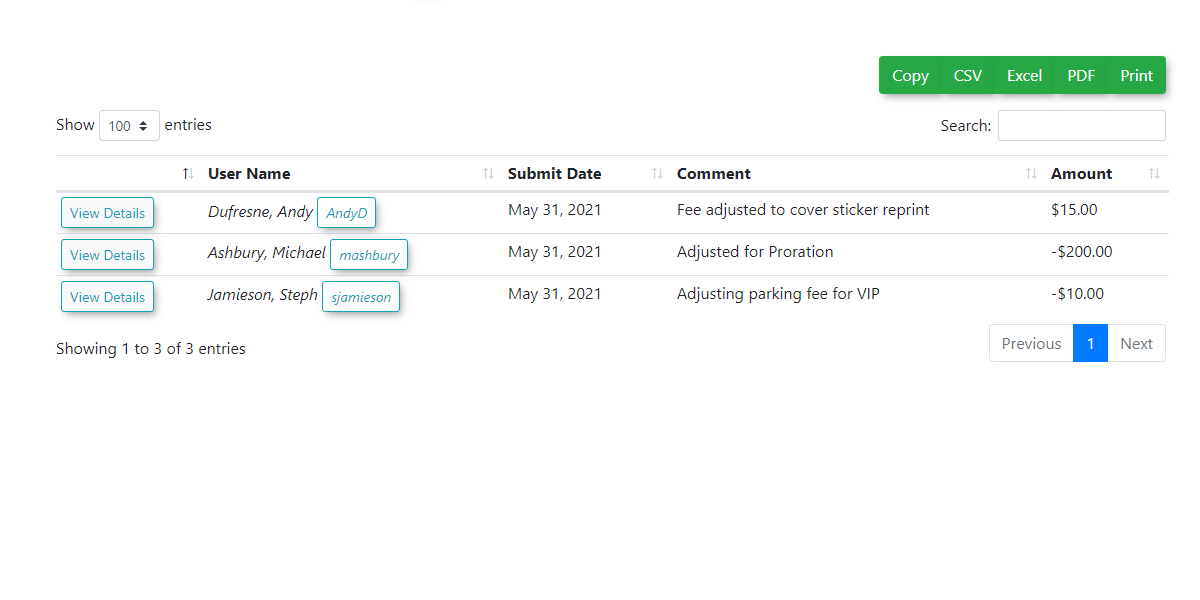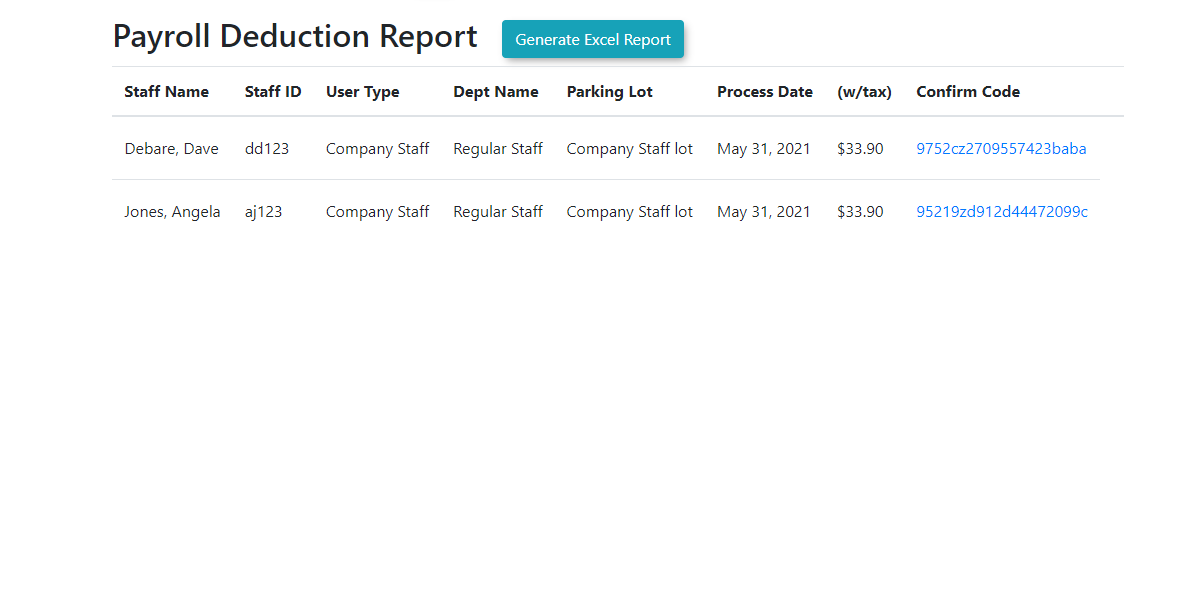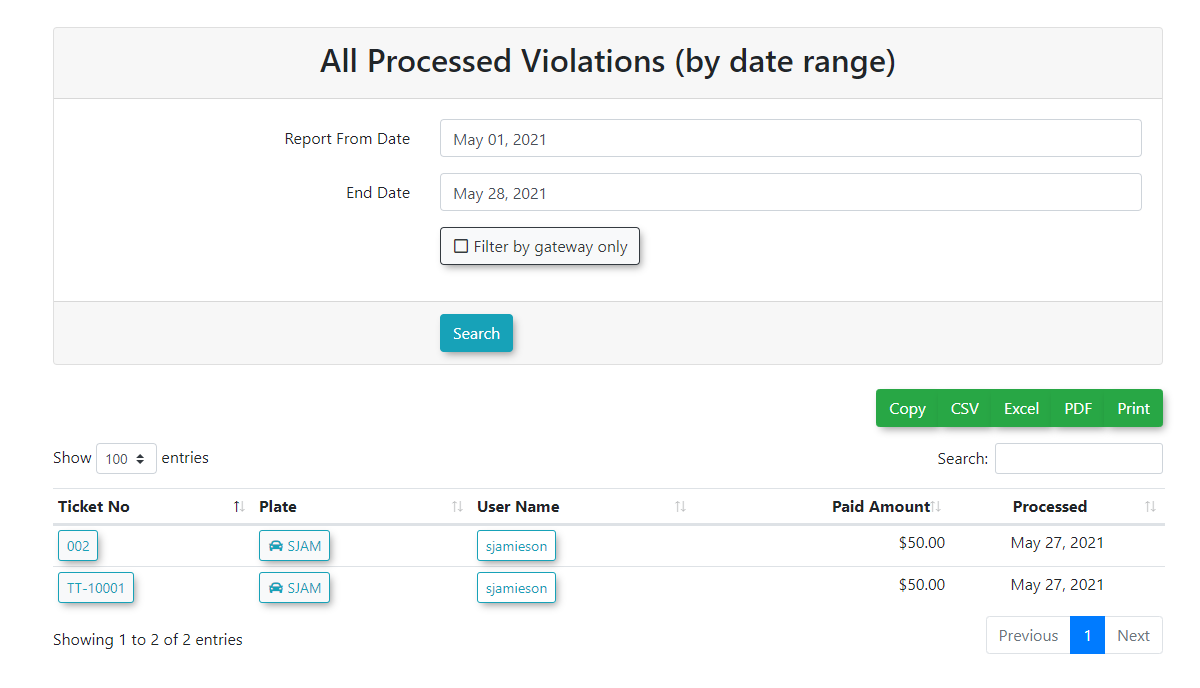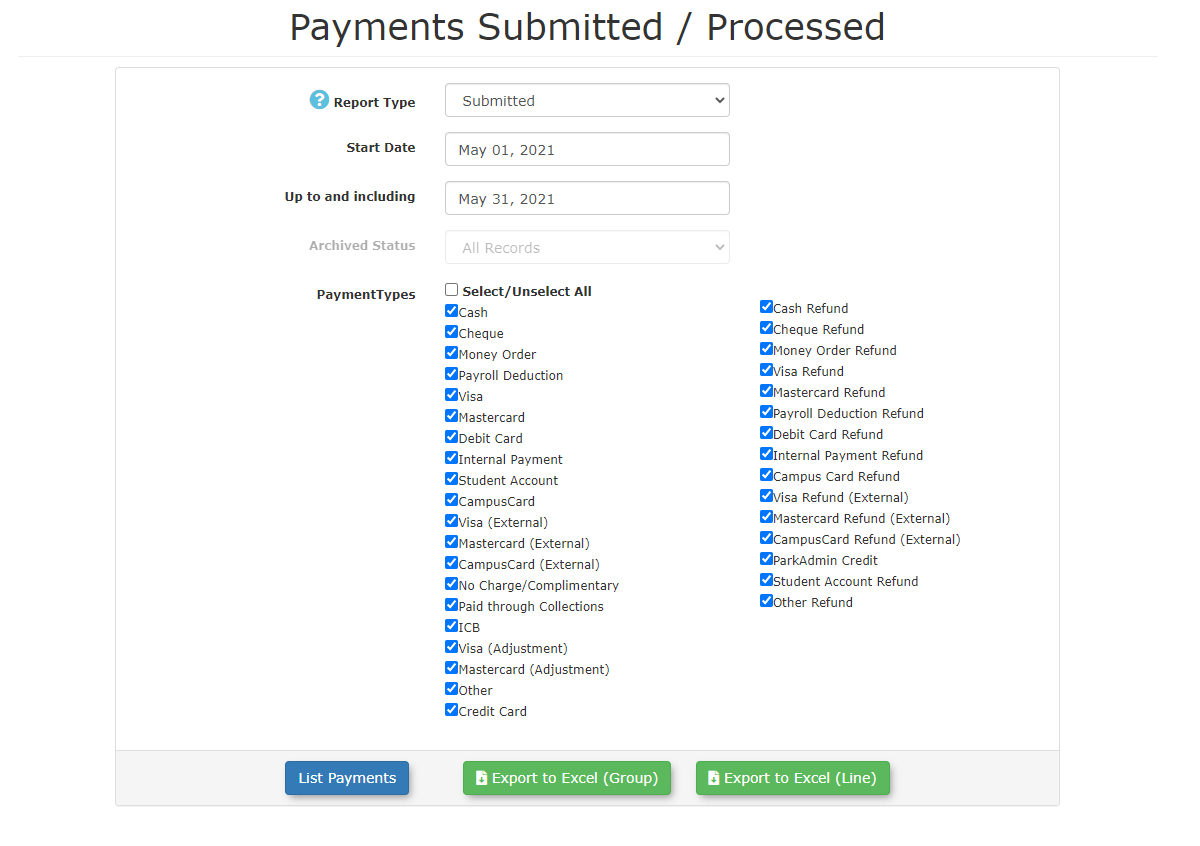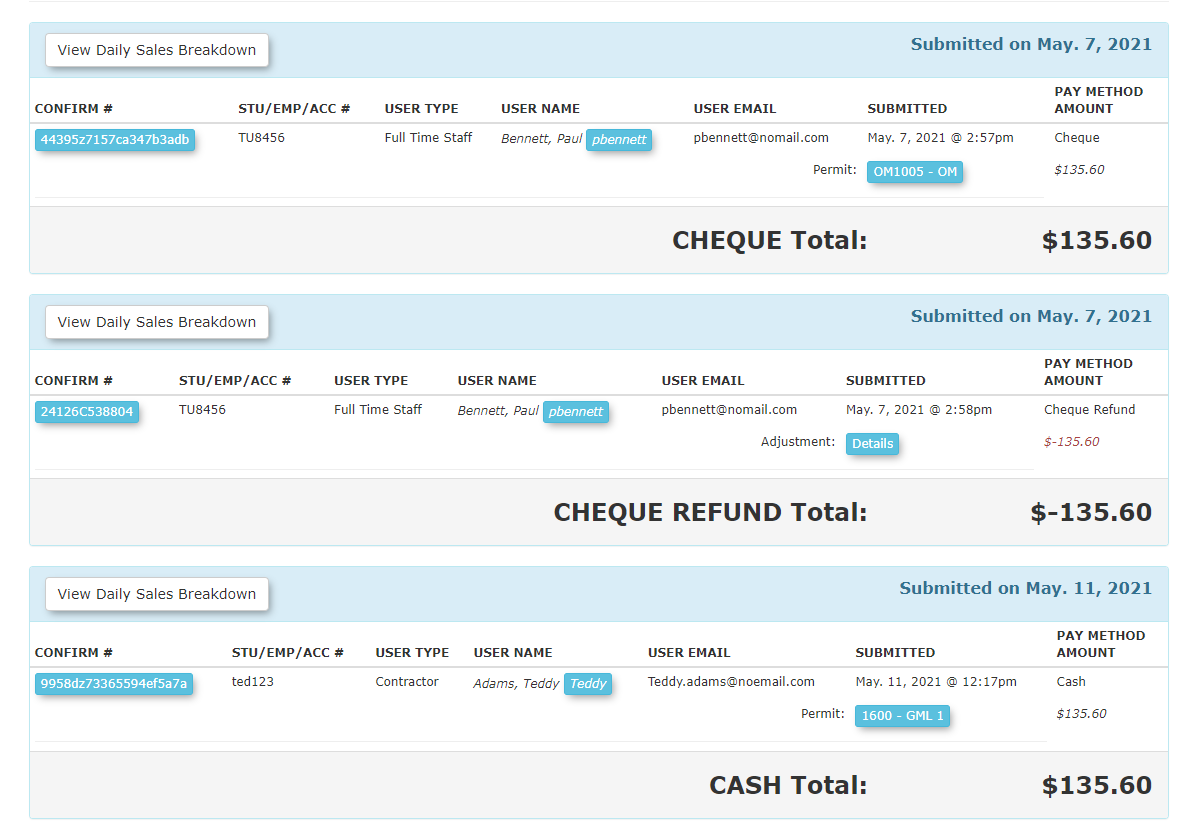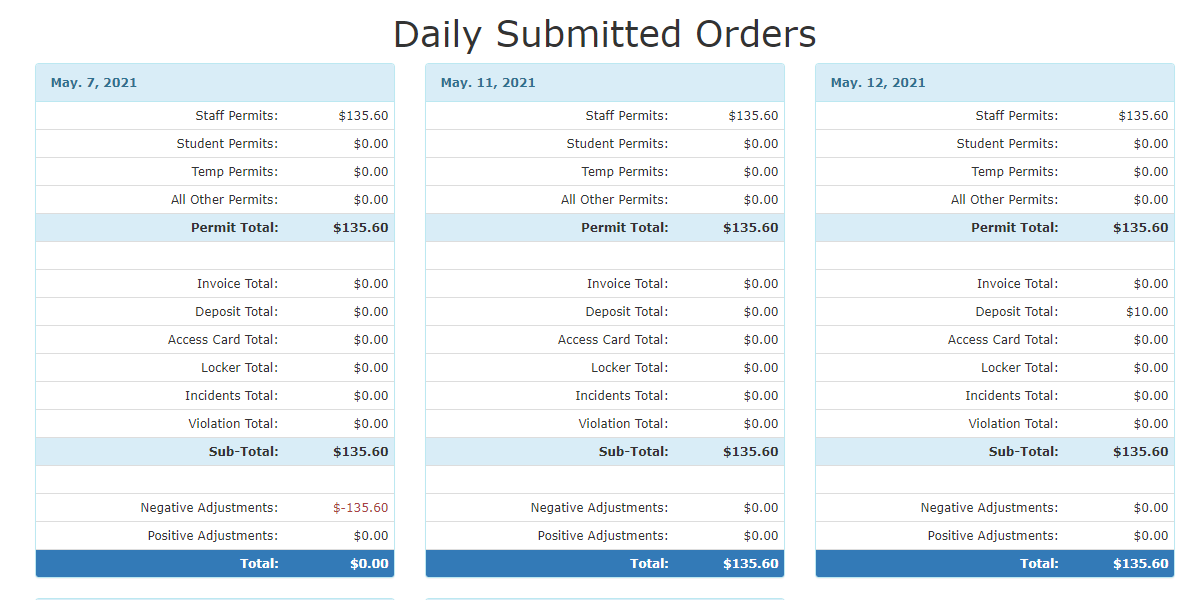Search Payments
Accessing the Report
From the Payments menu click on Search.
The page will refresh with the Payments Reporting search form that gives you the ability to search by Confirm Code, Transaction ID, Order ID, as well as a number of present search items below.
Here is an example of searching based on the confirm code 7d444zbcdffe54b50bde
Provided the confirm code exists in the system the screen will refresh with the Transaction Details for that purchase.
Pre-Configured Searches
The search tool also has a number of additional pre configured searches that will help you find information quickly.
Some of the reports will have the ambility to set a date range where others do not require a specified range.
List Cheque Refunds
List unprocessed Cash, Cheque and Money Order payments
List unprocessed Credit Card payments
List unprocessed Payroll Deduction payments
List unprocessed Internal payments
List ALL unprocessed payments
List ALL unprocessed adjustments
List ALL Processed Payroll Deductions
List All Processed Violations (by date range)
List Daily Processed/Submitted Payments (by date range)
You may search for submitted payments as well as Processed payment in this report. The search criteria screen will look like this:
The resulting report will have two sections to it. One that lists the payments in detail.
...And one that lists a daily summary.