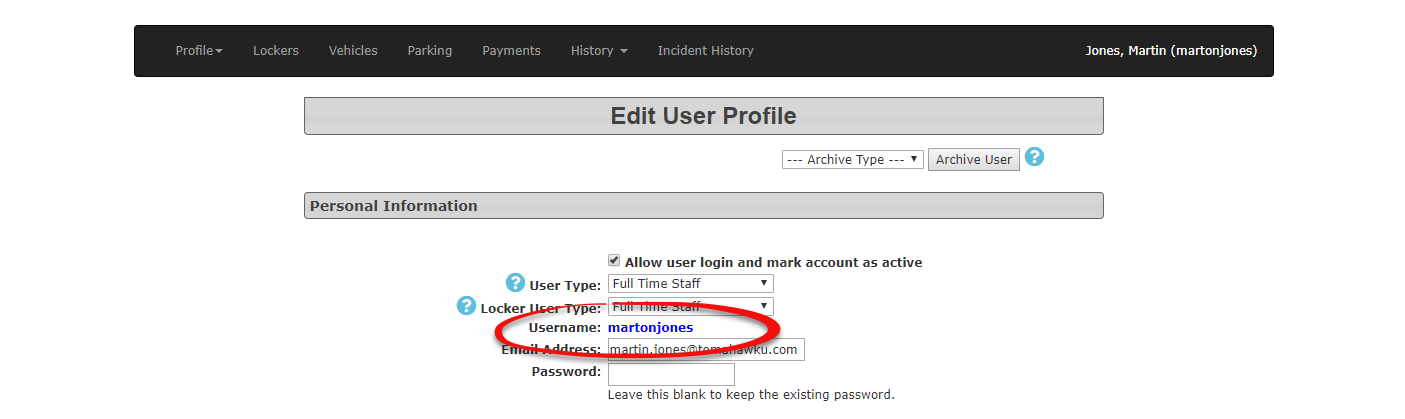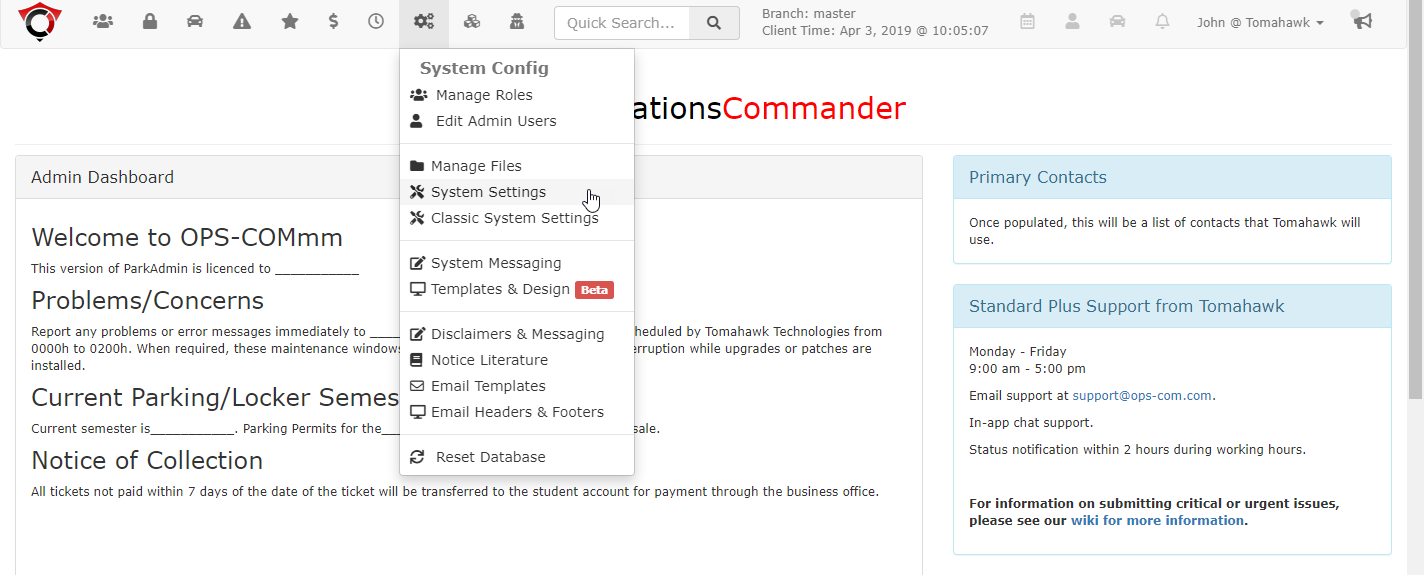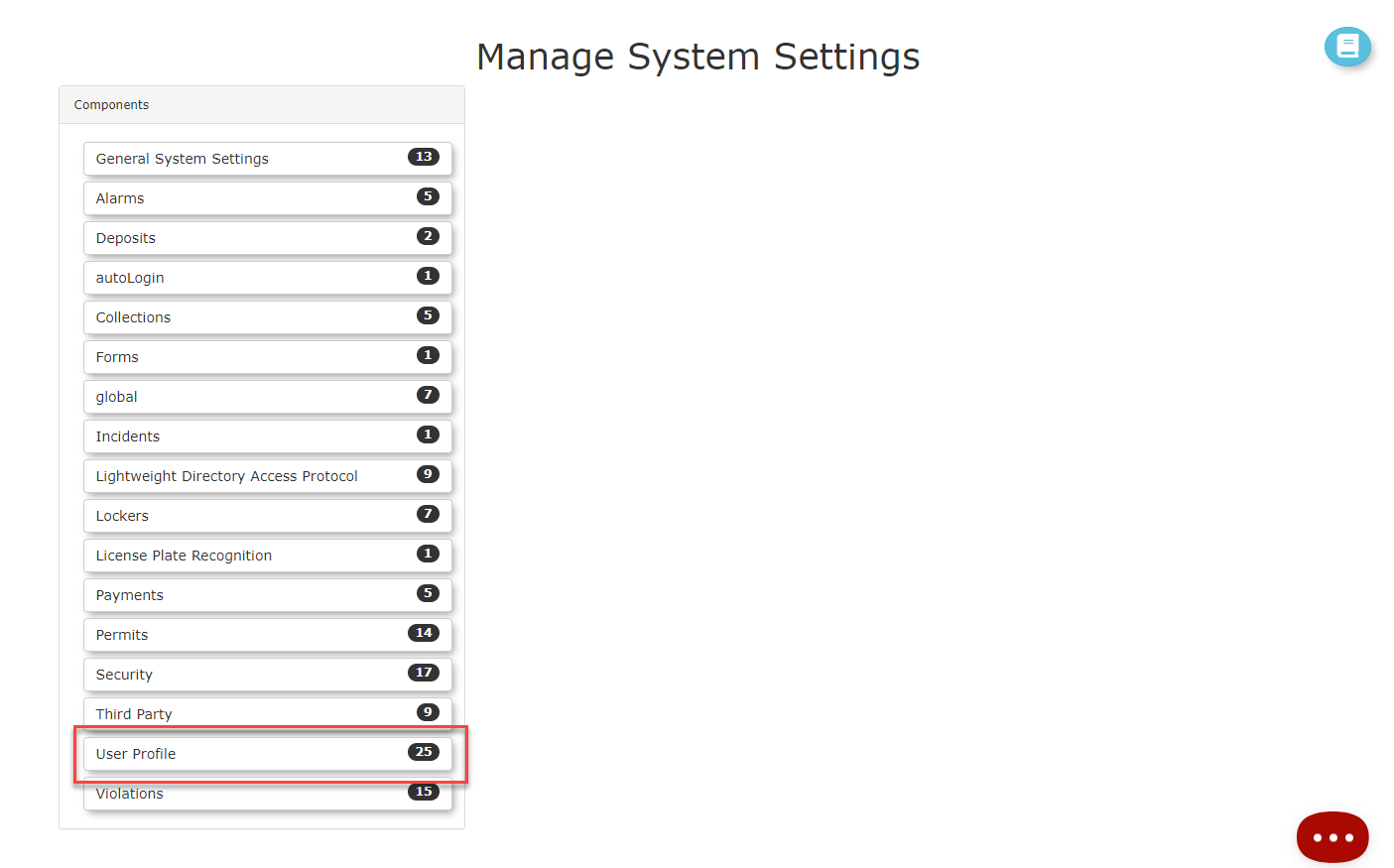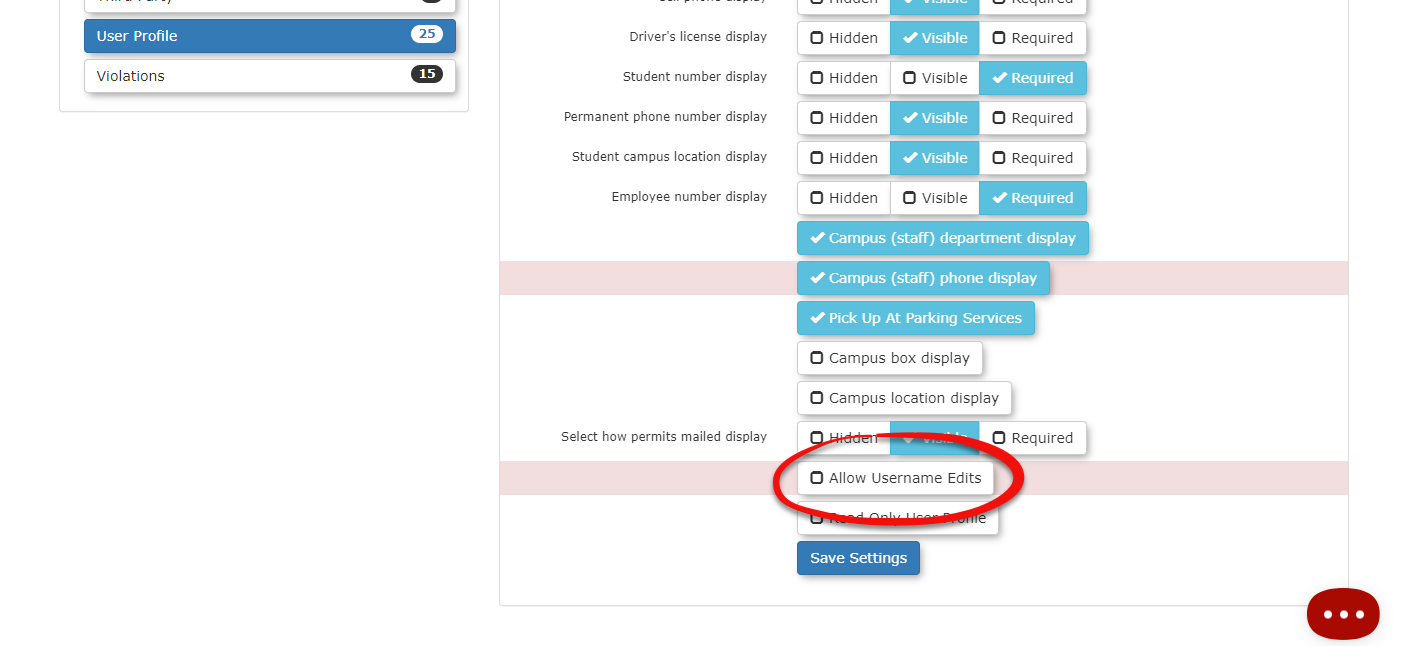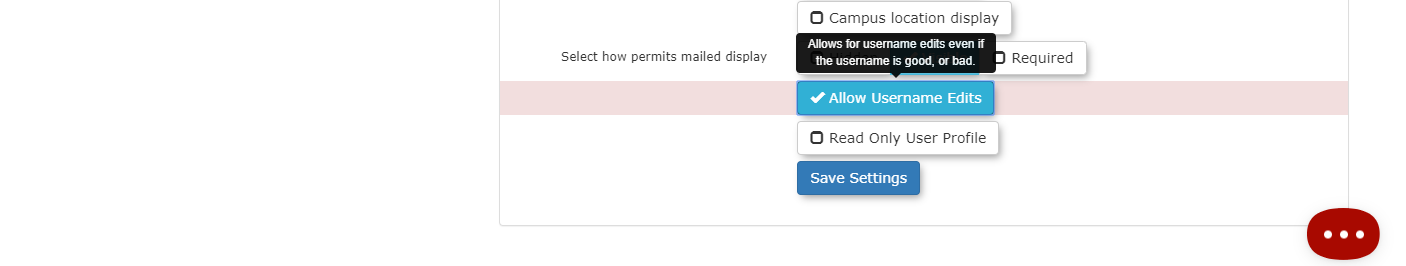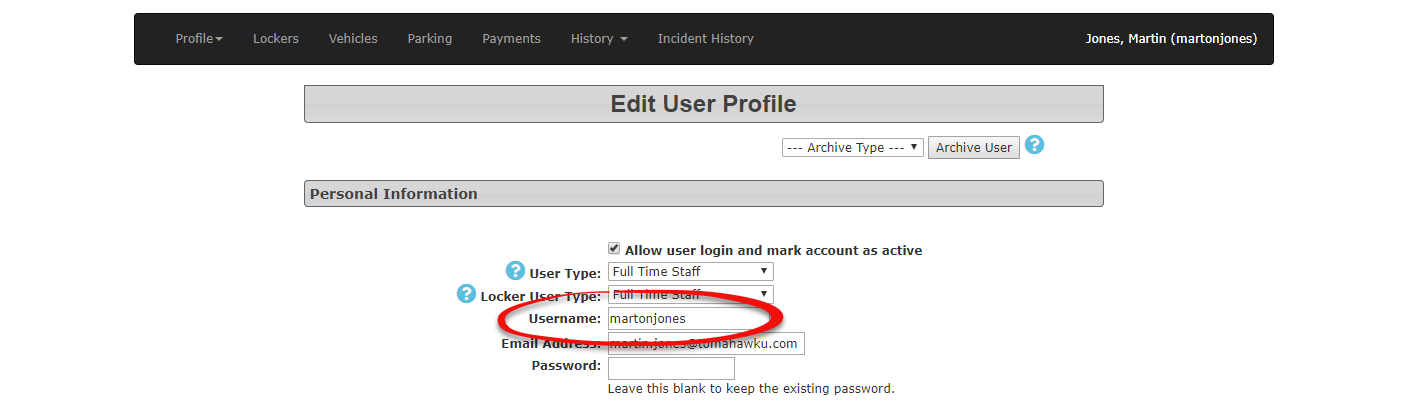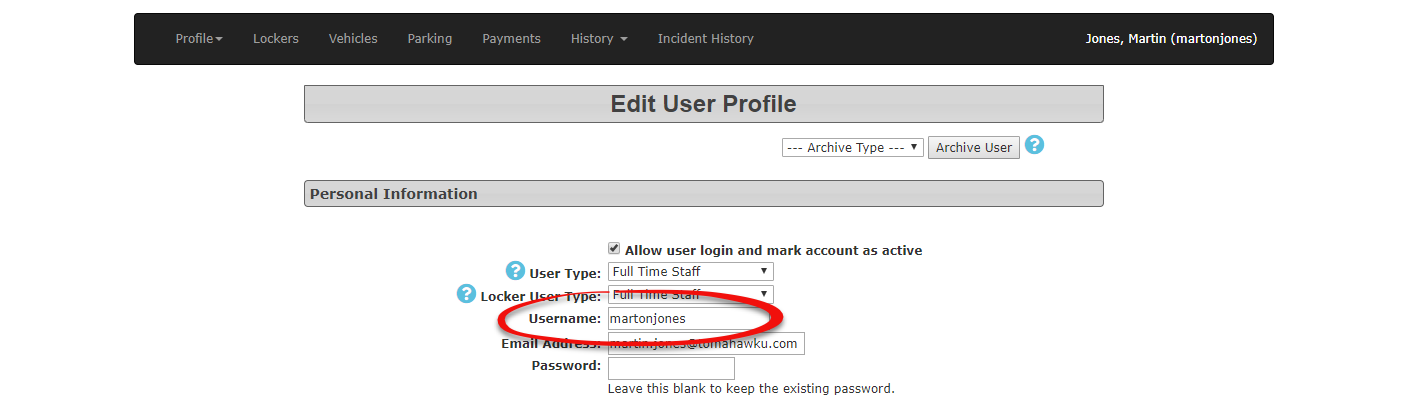Editing a Username
By default the username field is not editable:
To begin, go to the System Config menu and click on System Settings.
From the resulting list of settings click on User Profile to edit it's settings.
From the list of settings look for Allow Username Edits.
Important Note: This setting can only be toggled by the OPS-COM Support team. Contact OPS-COM support to request changes to this setting.
Click on the setting to select it.
Once the setting is activated, as you can see below, the admin now has the ability to edit the username.