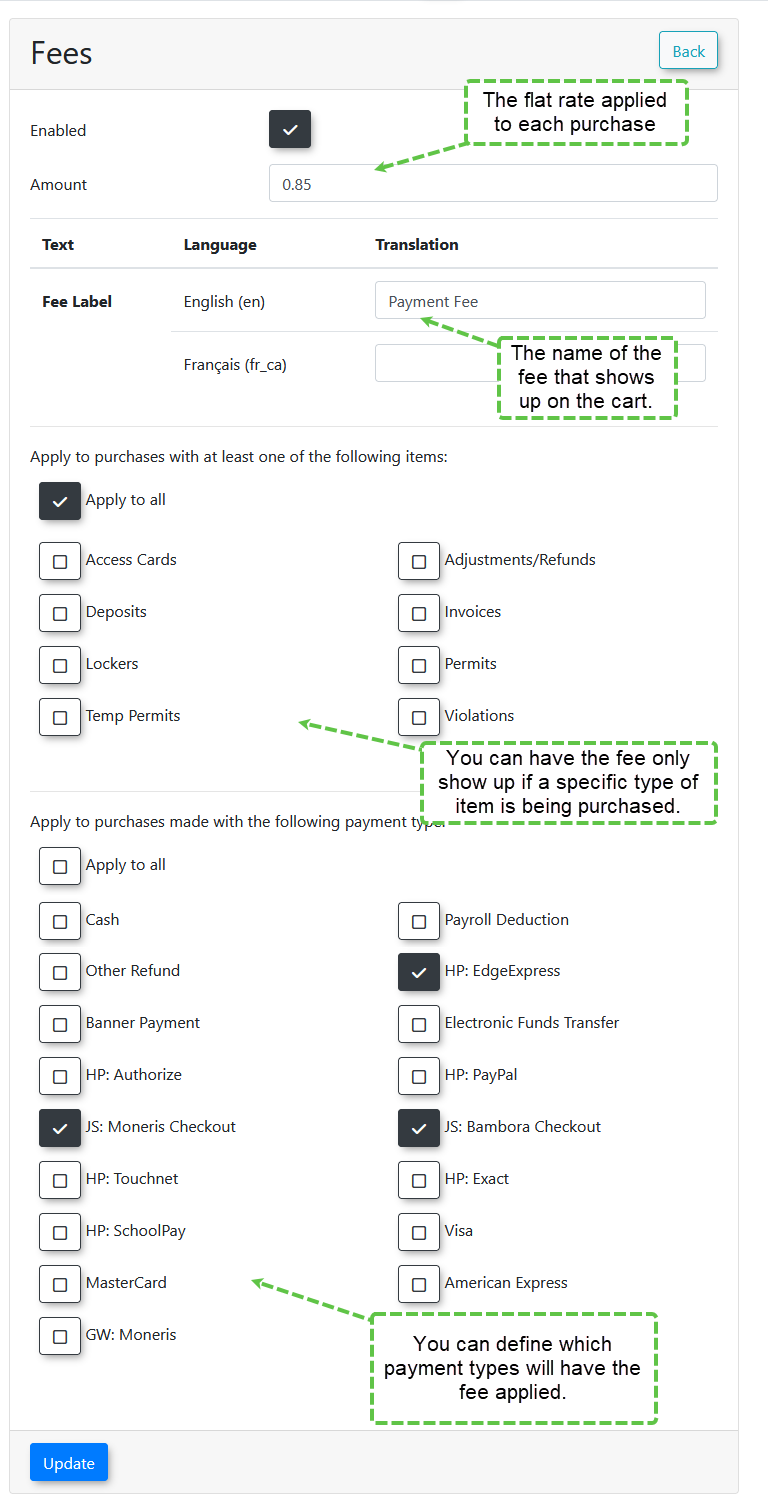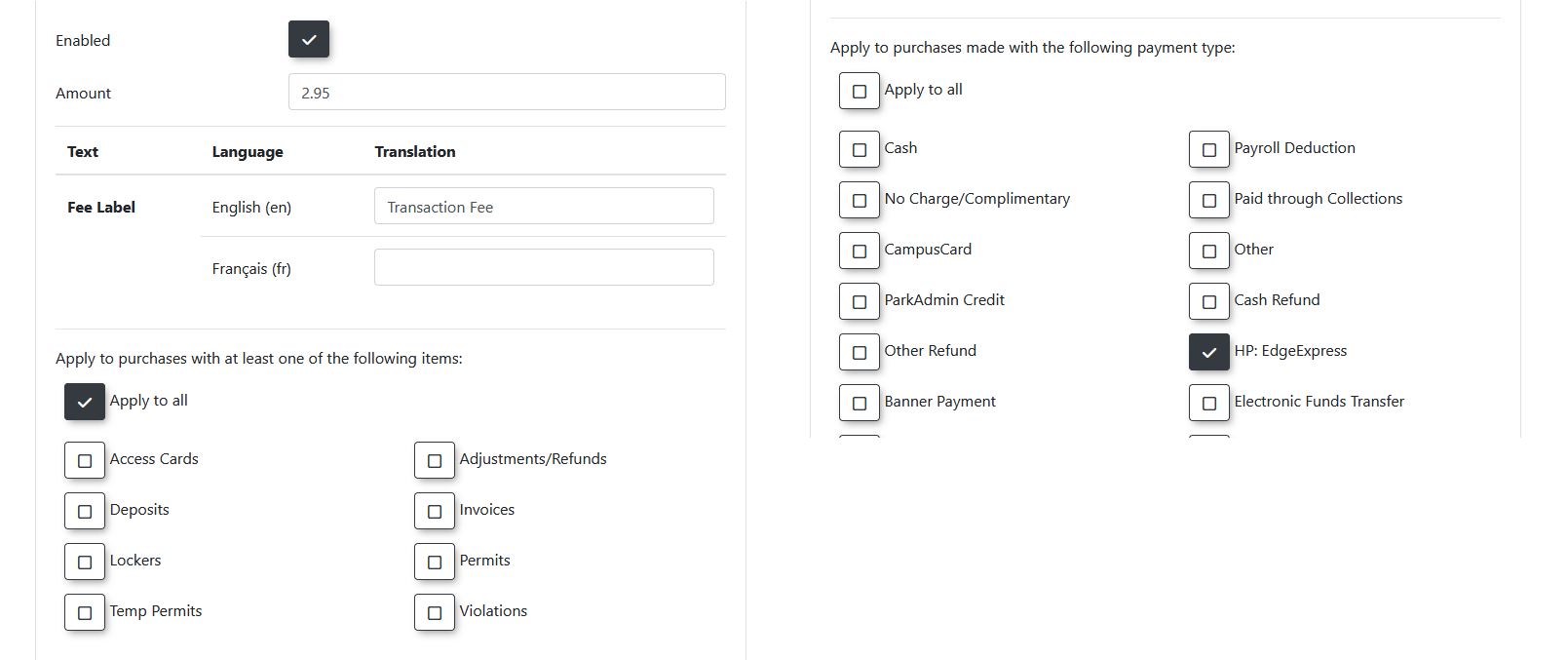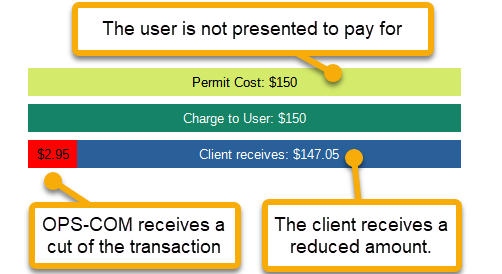Convenience Fees
Difference between Transaction fees and Convenience fees:
Transaction fees are independent of OPS-COM, which are managed by your payment provider. Depending on how it’s setup end users and OPS-COM itself may not know of any such Transaction fees since it's all managed on the payment providers end.
Convenience fees on the other hand are managed through OPS-COM. For example, our system can add a $5 Convenience fee onto a payment. This is managed by OPS-COM and not the payment provider.
This page primarily related to Convenience fees, but may reference Transaction fees. It is possible a system may use both Convenience fees and Transaction fees,, but it is important to know the difference.
How to get to the Fees page:
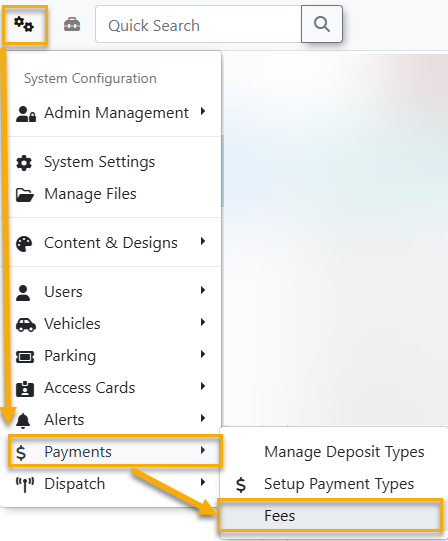 |
To access the Convenience Fees page in OPS-COM select System Configuration → Payments -> Fees. |
Fees Page Explained:
Fee Limitations:
- Fees are applied once per fee type per order. This means if a fee is for permits, that if it is one permit or five permits, a single fee is applied to the order.
- Fees are flat rate. There is no percentage based fee at this time.
- Fees are not sent to the payment provider as a secondary item. Only the grand total is sent.
Fee Examples:
Admin collected fees:
In these scenarios, the admin charges a fee and keeps the full amount. The fee is to cover their own cost. OPS-COM does not collect on any of these fees as the client receives the full amount charged including the fee.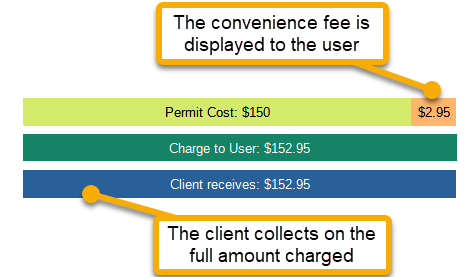
Admin collected fee for collecting cash and cheques:
The admin wants users to use online payment providers to collect payment. When a user pays for an item with cash or cheque, this puts an increased burden on the admin and this fee is set up as a deterrent. The setup would apply to all item types but only apply to payment types of cash. The following is how you would set this up: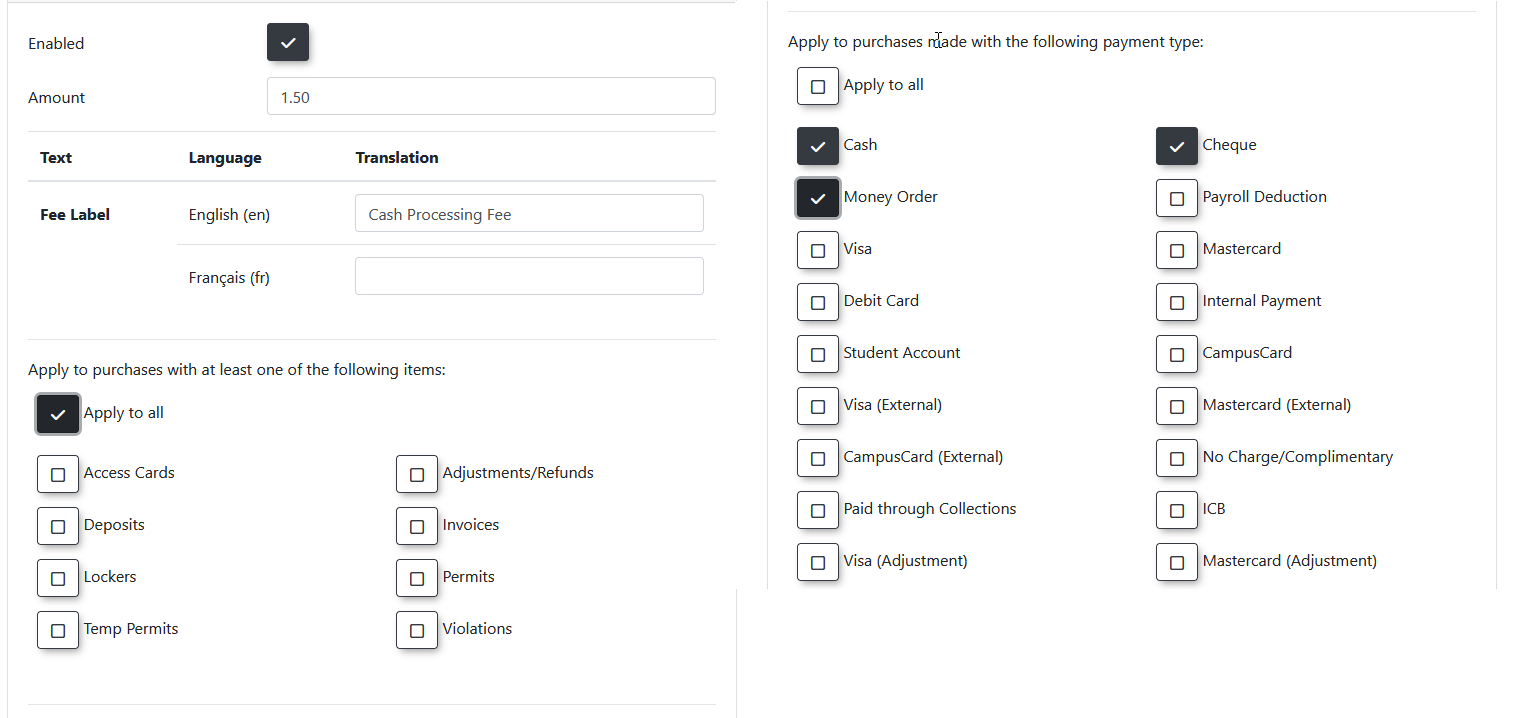
Admin collected fee for permits
In this scenario, we will assume that permits are sent to a thirdparty for enforcement, but the third party charges $0.50 per permit they have to enforce. The client wishes to pass this cost onto the user. The fee will apply to all payment types, but only on permits and temp permits. The setup will look as follows: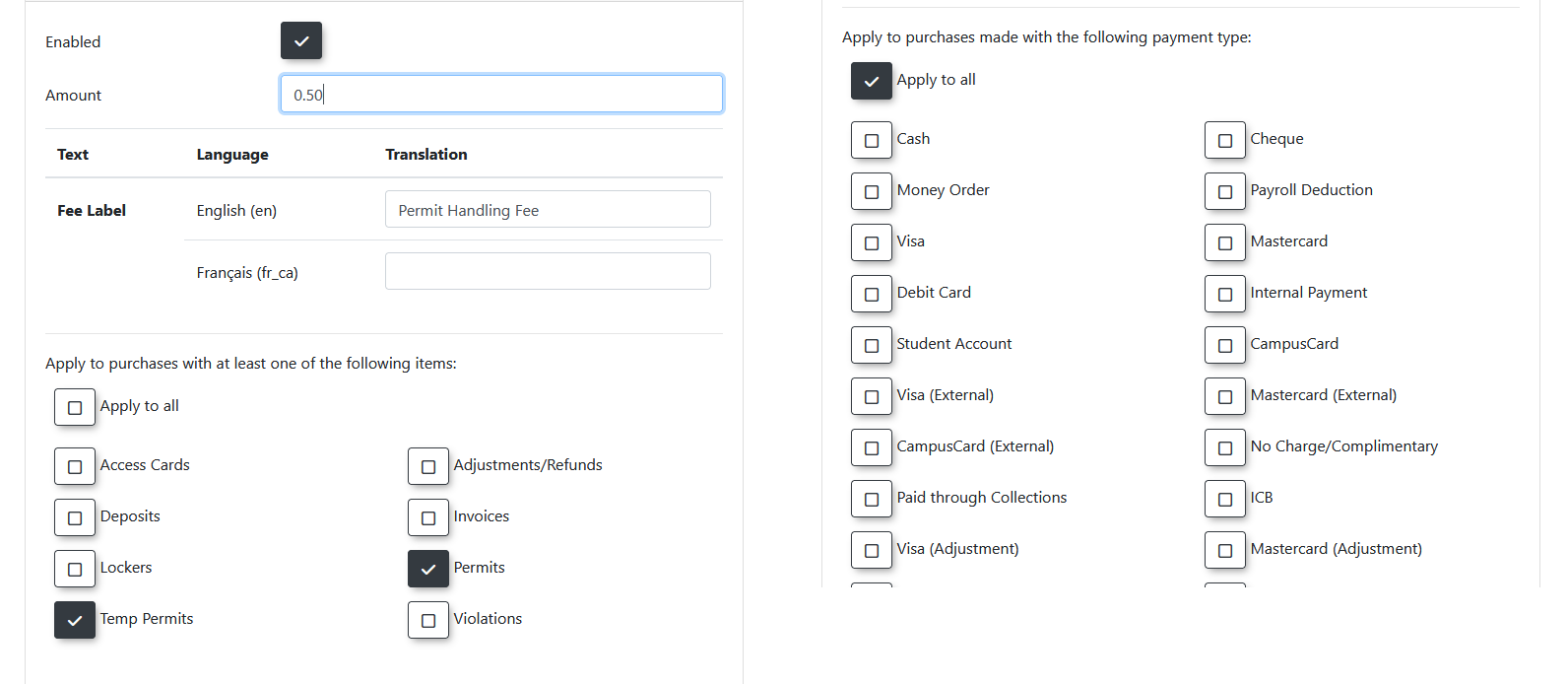
OPS-COM collected transaction fees
In these scenarios, there is a transaction fee that is set up on the payment provider that will deduct a specific amount from every transaction. At the time of this writing, it is a flat rate per account. Different fee rates based on different items (violations, permits, lockers, etc) will require different accounts to be used per item type.
Admin charges a convenience fee to cover the transaction fee
The agreement that all permits will incur a $2.95 transaction fee to be paid to OPS-COM is set up with the payment provider and the client. The client still wants to receive the full $150 for the permit that is purchased so they set up a convenience fee will be a charged when selecting this payment type.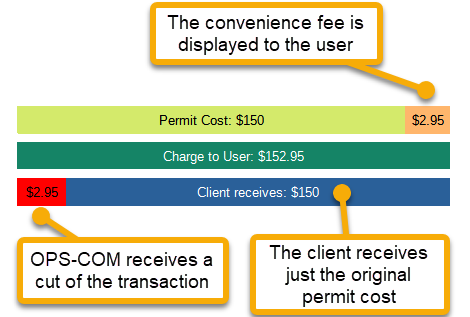
Admin includes the transaction fee in the price of the item
The agreement that all permits will incur a $2.95 transaction fee to be paid to OPS-COM is set up with the payment provider and the client. The difference here is that the client will include the fee in the cost of the item. If a permit costs $150, then $2.95 of that will be sent to OPS-COM leaving the client with $147.05. There is no setup for fees in this scenario. If you want to inform the users that there is a transaction fee and that it is included, you will need to update a footer stating that the final amount includes the transaction fee.