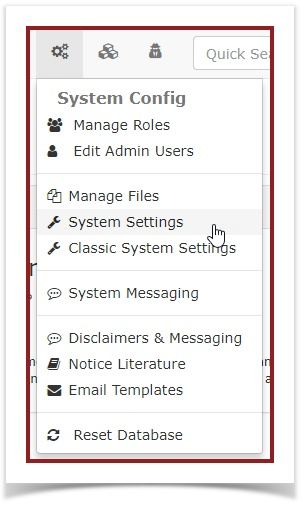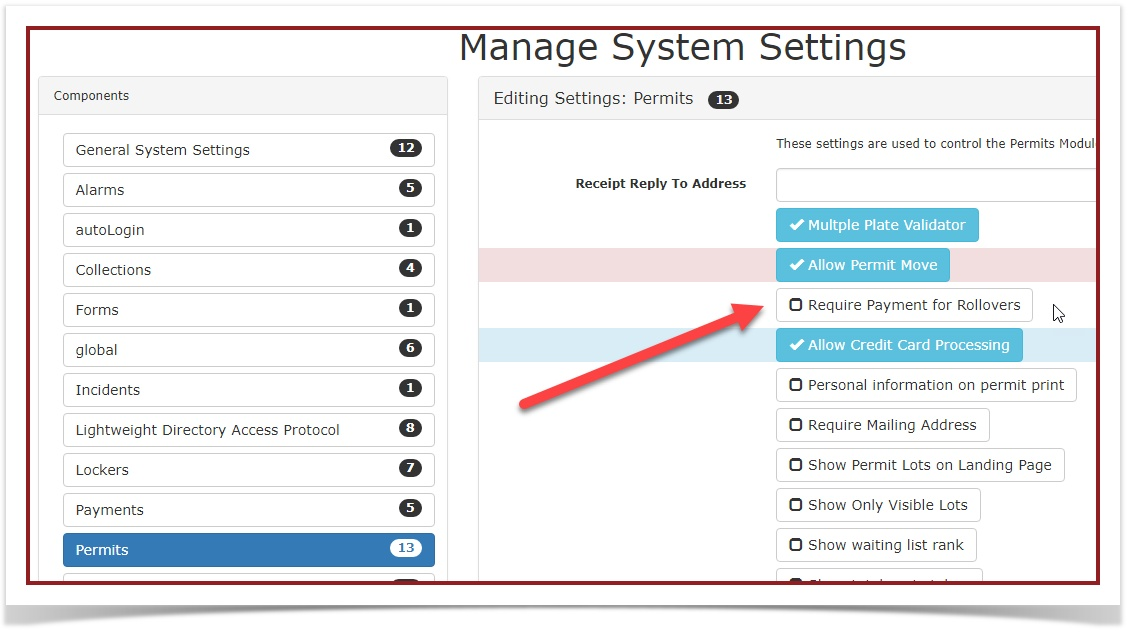Enabling Permit Rollovers without Previous Payment
- Hover over the System Config menu and click System Settings.
- The 'Manage System Settings' window is displayed. Click Permits and disable the checkbox next to 'Require Payment for Rollovers'. This setting will be on by default.
- Click the 'Save Settings' button.
- Proceed with Rollovers to the next allocation period.