Lot Visibility Settings
Introduction
Lot visibility has been changed to have three options:
In support of event parking, this can be used to make a lot intended for an event that can only be booked from by users who have been given the direct link to the lot. A direct link may be provided by email or from scanning the lot QR code.
This can be used in combination with lot passwords to make a lot that can only be booked from by users given a direct link and password to the lot.
Lot Edit Page
- Lot visibility can be changed from this page.
-
The checkbox for visibility has been turned into three radio buttons for each available option.
View all Lots Page
-
Like the lot edit page, the visibility checkbox has been changed into three radio buttons.
-
This allows the user to change the visibility status of multiple lots at once.

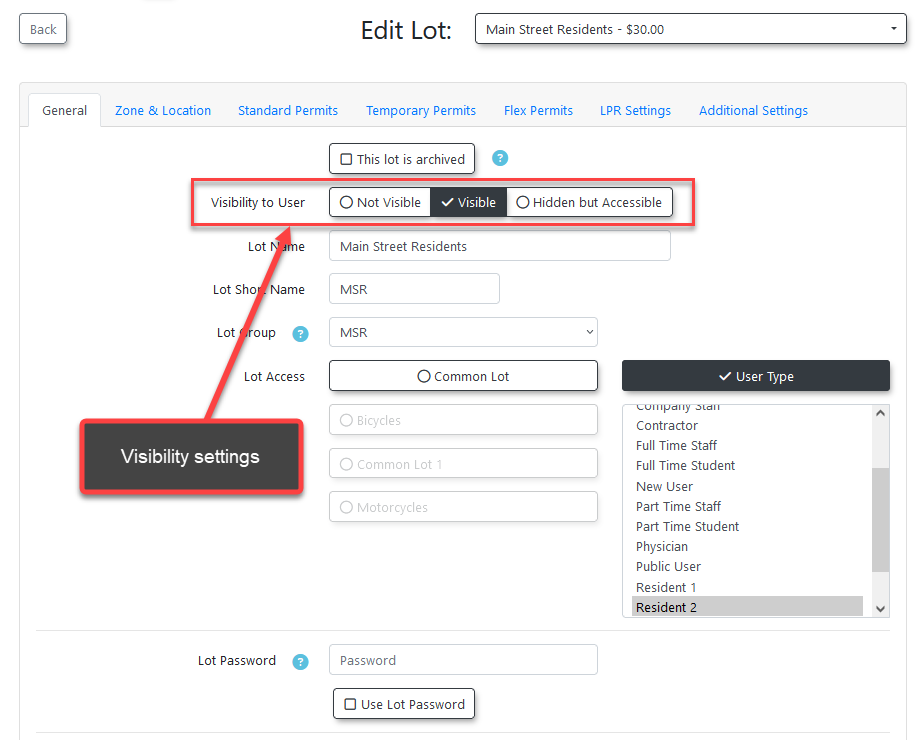
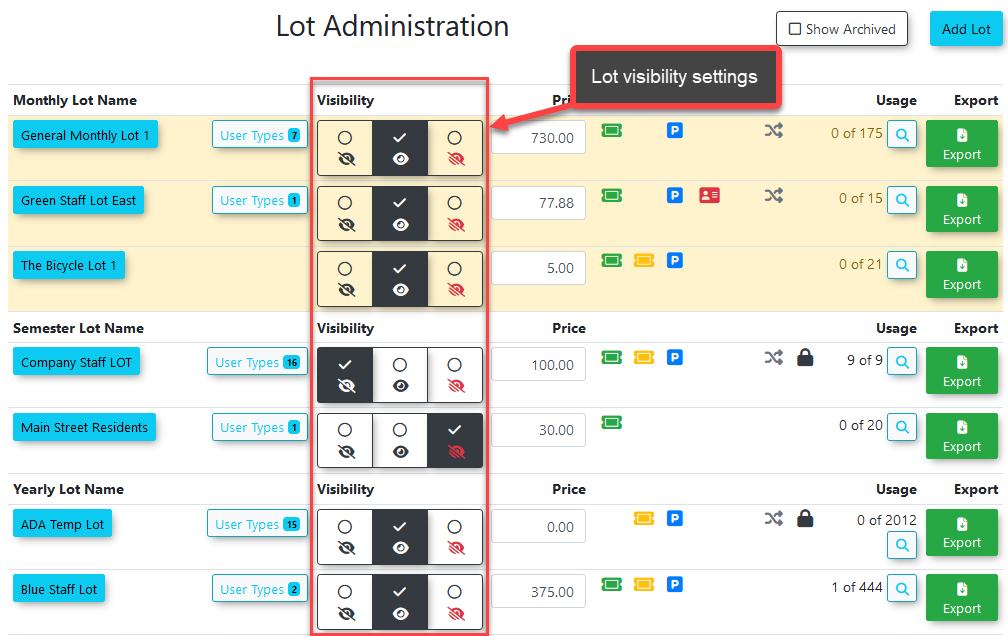
 - lot is hidden.
- lot is hidden. - lot is visible.
- lot is visible. - lot is hidden but accessible.
- lot is hidden but accessible.